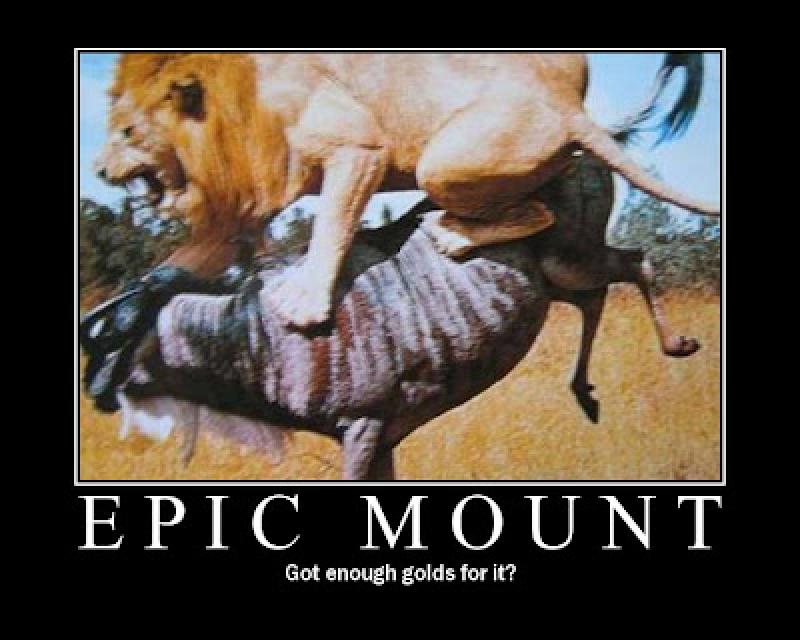Note: This post was created awhile back on another platform and I migrated to my current one.

Note: In order to mount, you need GNU yak/water-buffalo and apparently a Lion.
Mounting an External Hard Drive on Linux
If you have an external hard drive formatted with FAT32 or FAT16, you can both read and write to it without issues.
However, if your hard drive uses the NTFS file system, you will encounter read-only access by default. This is due to FOSS (Free and Open Source Software) legal restrictions preventing full NTFS write support. The constant “Read-only file system” warning can be frustrating!
Solution: Enabling NTFS Write Support
The solution is to use ntfs-3g, which allows writing to NTFS partitions. Here’s a quick summary:
-
Install
ntfs-3g
Search for and install thentfs-3gpackage using your package manager.
Example for Debian/Ubuntu:1sudo apt install ntfs-3g -
Create a Mount Directory
Before mounting, create a directory to serve as the mount point.
Example:1sudo mkdir /mnt/window -
Find Your External Hard Drive Name
Usefdiskto list available drives and find your external drive based on size:1sudo fdisk -lIf you’re using a USB drive, it is likely to be
/dev/sdb. -
Edit
/etc/fstabto Mount Automatically
Open the file in a text editor:1sudo nano /etc/fstabAdd the following line:
1/dev/sdb1 /mnt/window ntfs-3g defaults 0 0 -
Mount the Drive
Run the mount command to apply changes:1sudo mount -a